Get Found on Google Maps for Free
So you’re eager to get your business noticed on Google Maps but your marketing budget is practically non-existent? No worries! Google Maps visibility isn’t just for big spenders. Even with a tight budget, you can get found on Google Maps for free. Let’s dive in.

Why Google Maps Visibility Matters
Google Maps is the ultimate guide for local searches. When people look for nearby services like pizza or plumbing, they want quick, reliable answers — and that’s where Google Maps shines. Over 80% of smartphone users consult Google Maps daily to find nearby businesses.
If you make it into Google’s “Local Map Pack,” the top three featured businesses in search results, you’re basically the star of local search — and achieving that costs you nothing if you do it right.
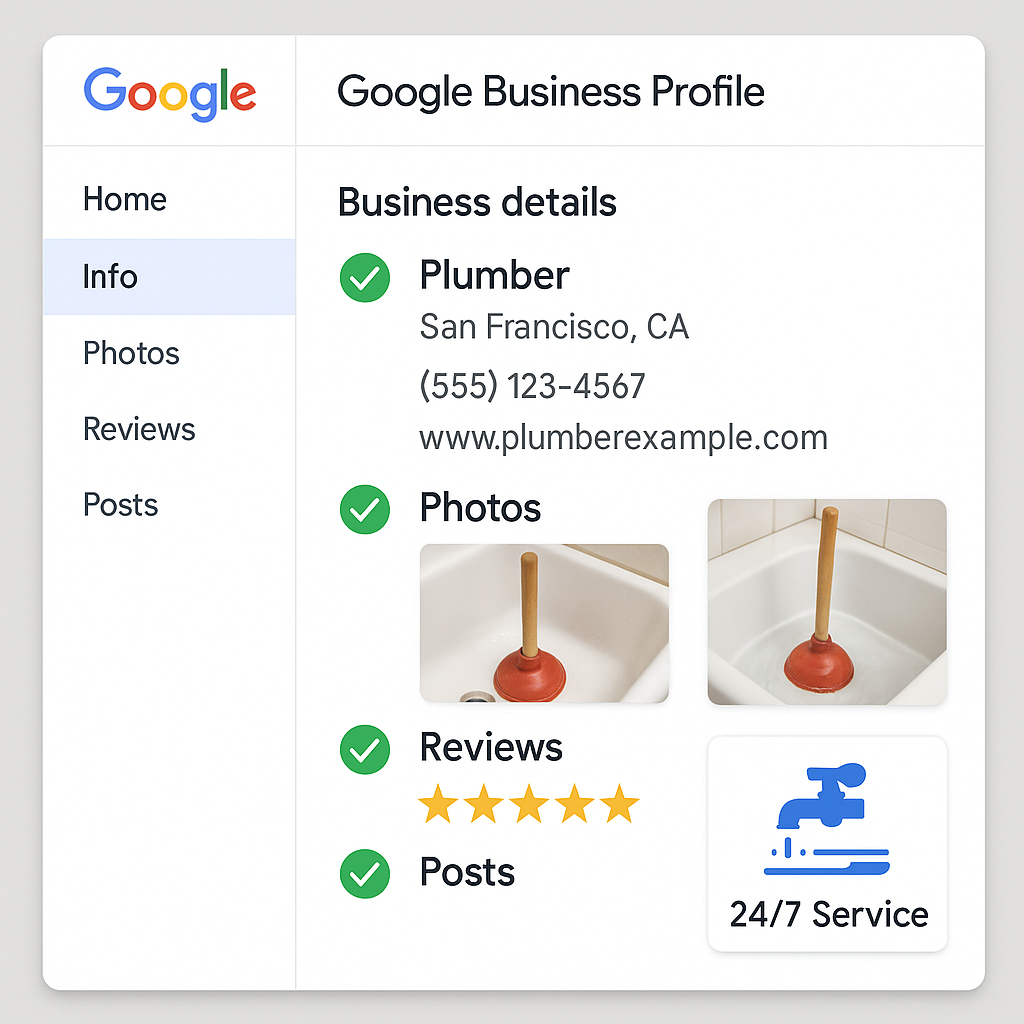
Step 1: Claim or Create Your Google Business Profile
Your Google Business Profile is your business’s home base on Google Maps.
- Search your business on Google Maps. Found it? Click “Own this business?” to claim it.
- No listing? Visit Google Business Profile to create one for free — it’s quick and easy.
This profile controls everything customers see, from hours to photos to reviews. Don’t skip this vital step.
Step 2: Complete Every Profile Detail
Think of your profile like an invitation. The more complete, the better your chances of attracting customers. Fill in:
- Business name: Use your official name; avoid keyword stuffing.
- Primary category: Choose the most specific category relevant to your business.
- Additional categories: Add relevant options like “Takeout” or “Delivery.”
- Address/service area: Provide a precise address or service zones.
- Phone & website: Keep these consistent everywhere online.
- Business hours: Be accurate, including holiday hours.
- Description: Write a clear, engaging summary of what you offer.
- Attributes: Include unique features, e.g., free Wi-Fi or pet-friendly.
Google rewards fully detailed profiles.
Step 3: Keep Your NAP Consistent Across the Web
NAP means Name, Address, and Phone number. Consistency is key. Using the same NAP everywhere signals trustworthiness to Google. Mismatches can harm your ranking.

Step 4: Collect and Respond to Customer Reviews
Reviews boost your credibility and improve rankings.
- Encourage satisfied customers to leave reviews.
- Respond promptly and politely to all reviews.
- Maintain a steady flow of fresh feedback.
Aim for 10+ positive reviews to enhance your Google Maps presence.
Step 5: Add Quality Photos and Regular Posts
A picture speaks volumes.
- Upload clear photos of your business, products, and team.
- Share updates and offers through posts.
- Consider adding videos or 360° images to stand out.
Active profiles stay visible and appealing.
Step 6: Use Services and Products Features
Detail your offerings clearly with descriptions and, if possible, prices. For example, a plumber listing “emergency repairs” will attract urgent searches.
Step 7: Enable Messaging and Keep Your Profile Updated
Turn on messaging to connect instantly with potential customers. Regularly update your profile with current hours and contact info to avoid confusion.
Step 8: Optimize Your Website for Local SEO
Take it further by:
- Embedding your Google Map on your website.
- Using your location naturally in titles and headings.
- Ensuring NAP consistency between your website and Google profile.
Local SEO complements your Google Maps efforts.

Step 9: Monitor Insights and Improve
Google Business Profile Insights let you see how customers find and interact with you. Use this data to refine your profile continually.
Common Mistakes to Avoid
- Keyword stuffing your business name.
- Leaving outdated info on your profile.
- Ignoring customer reviews.
- Inconsistent NAP online.
- Neglecting photos and posts.
Steer clear of these to stay ahead.
Final Thoughts: Your Free Roadmap to Google Maps Success
No big budget? No problem. With persistence, detail, and engagement, your business can shine on Google Maps at zero cost.
Quick checklist:
- Claim your Google Business Profile
- Fill out all details completely
- Maintain NAP consistency
- Gather and reply to reviews
- Upload photos and post updates
- List your services clearly
- Enable messaging and keep info current
- Optimise your website for local SEO if possible
- Use Insights to improve
Start now — your competitors are already optimising their presence.
Happy optimising! May your Google Maps business pin stand out without costing you a dime.

