Boost Calls Fast with Google Business Profile

Why Google Business Profile Matters for Calls
You know that frustrating moment when you finally discover the ultimate pizza spot but can’t find their phone number anywhere? Don’t let your local business cause that confusion. Optimizing your Google Business Profile (formerly Google My Business) is the secret ingredient to getting more phone calls—and it only takes five minutes.
Why does Google Business Profile matter for increasing calls? While many obsess over website traffic, your business profile shines in local searches. When someone looks for a nearby plumber, florist, or anyone to fix their Wi-Fi, Google instantly displays your hours, photos, reviews, and contact info—a dynamic, interactive billboard that attracts customers.
Marketing pros agree: regularly updating your profile boosts your local SEO ranking. The more active your profile, the higher you appear in search, leading to more calls from eager customers ready to connect.
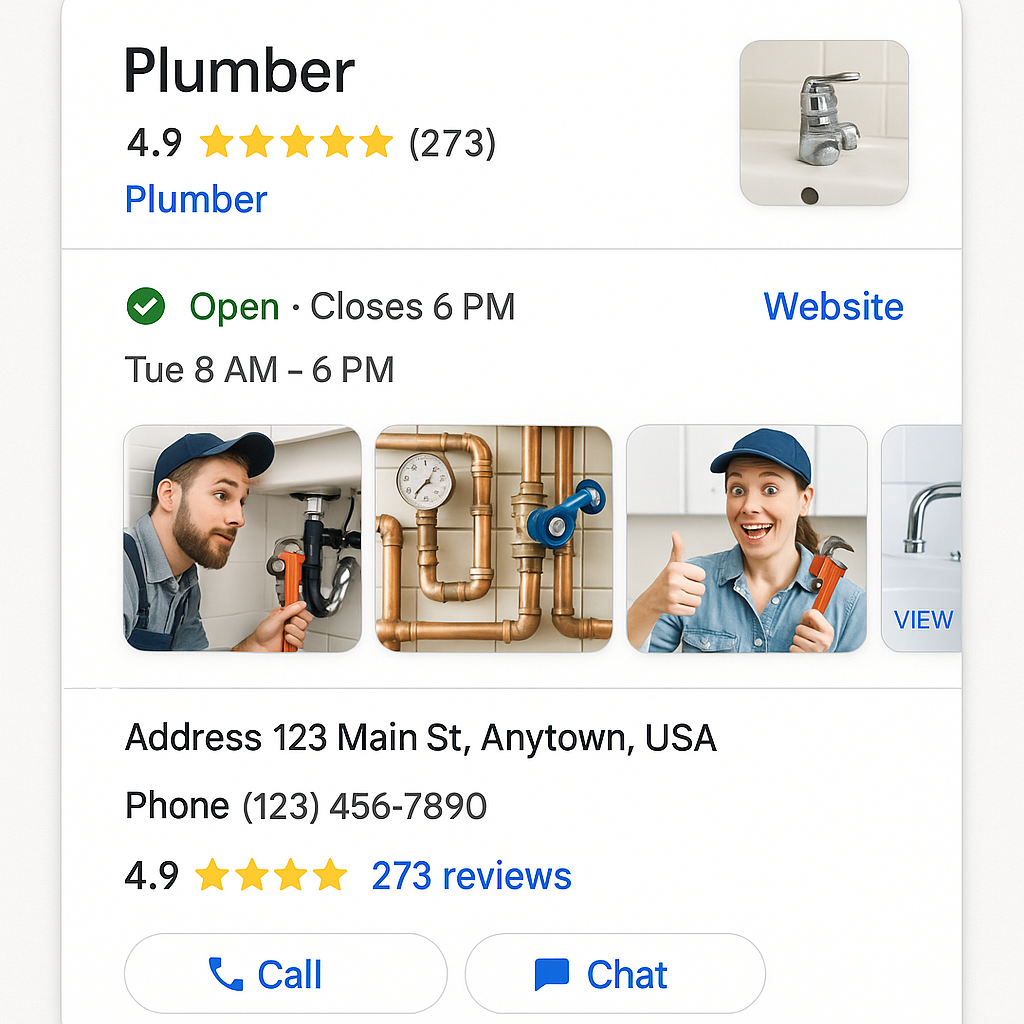
The 5-Minute Fix to Boost Calls
Here’s the 5-minute fix: publish a fresh update with a clear call to action (CTA). Posting regularly sends a strong signal to Google that your business is open, trustworthy, and engaged. Plus, new offers or announcements catch customers’ attention. Including CTAs like “Call now for a free quote” or “Book today!” directs visitors exactly how to reach you.
Getting Started is Simple:
- Log into your Google Business Profile.
- Go to the “Posts” section.
- Create a quick update—maybe a special deal or a friendly reminder that you’re open.
- Add a “Call now” button linked to your phone number.
- Publish and reward yourself with a coffee. Set a weekly reminder to stay consistent.
Just five minutes a week can make your phone ring more often.
Need proof? SEO experts report profiles that post regularly with CTAs see up to 30% more calls. For example, a dental office that started weekly updates quickly experienced a jump in appointments. Even Google emphasizes keeping profiles updated to show the best, most relevant businesses.
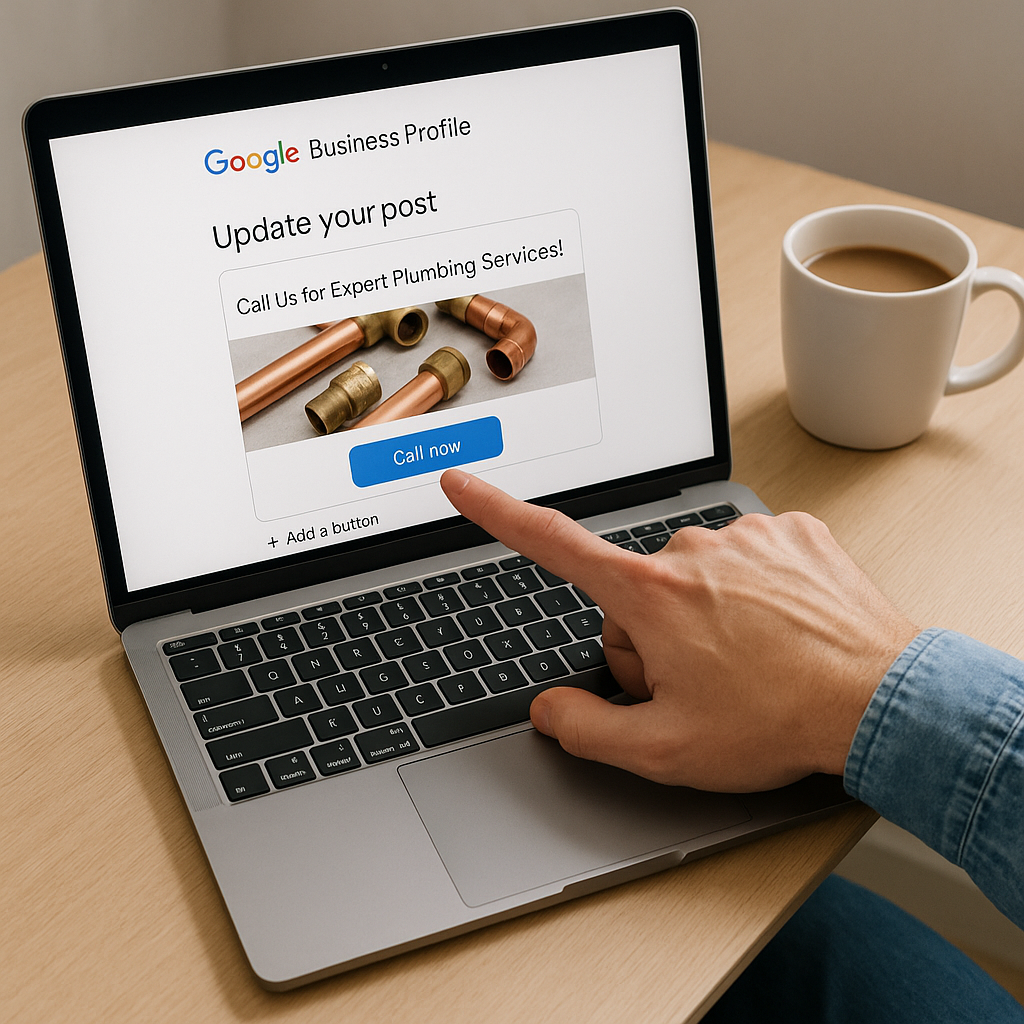
Supercharge Your Results
Want to supercharge your results? Make sure your contact information is accurate and up to date—nothing frustrates customers more than wrong phone numbers or odd hours. Respond to reviews to show you care, post photos often to engage visitors visually, and naturally include local keywords to help your SEO.
In summary, spending just five minutes weekly posting an update with a direct CTA transforms your Google Business Profile into a powerful call-generating machine. This small task can significantly grow your business by turning local searches into real phone inquiries.

TL;DR
- Spend 5 minutes each week posting an update on your Google Business Profile.
- Always include a clear CTA like “Call now” or “Book today.”
- Keep your phone number and hours accurate.
- Respond to reviews and add fresh photos regularly.
- Watch your local rankings improve and your phone start ringing.
Ready? Set a weekly reminder to update your profile and see the difference in calls within 30 days. For more tips, check out these helpful guides:
- Google My Business Optimization Tips for 2025
- How to Drive More Phone Leads from Google My Business
- Google My Business SEO Guide
Now it’s your turn—optimize your Google Business Profile and enjoy more calls coming your way!

